
This post may contain affiliate links. Read the disclosure for more info!
Coding teaches kids about problem-solving, logic, and critical thinking. Is it possible to teach kids to code without a computer? I decided to find out.
Unplugged coding activities use tangible objects like toys, paper, or outdoor activities to teach kids coding concepts. We challenge kids to learn and solve problems through fun offline activities and games. It takes them away from the computer screen without sacrificing the learning experience.
There are many unplugged coding activities available. I have handpicked 6 of them which I think are the most fun and effective for kids. In the remainder of this blog post, let’s look at each of these activities and how they could help kids in learning to code.
Unplugged Coding Activities For kids
There are many benefits to learning to code early. But learning to code is not just limited to computers. There are many off-screen activities kids can enjoy and learn.
Unplugged coding activities utilize toys, board games, paper, and pencil, etc. The focus is to teach kids about the basic concepts of coding, not the exact programming. After all, you do need a computer to do programming.
Without further delay, let’s look at my 6 favorite unplugged coding activities for kids.
Games With Binary Numbers Worksheet
- Suitable for kids ages: 8+
- What you need: Binary Numbers worksheet, papers, pencil
- Coding lessons taught:
- Binary Numbers
- Numbers decoding and conversion
Binary numbers are fundamental to computer science. Computers work and process data in binary mode. A computer is made of billions of transistors, and it is a machine that flips the transistors ON (1) and OFF(0) according to instructions.
All your files, music, games, and photos, etc are a series of 0s and 1s to a computer.
To understand how computers and computer programs work, it is essential to learn binary numbers.
Binary Code Decoding Game
Children are provided with a binary code table. They are tasked to translate English words into binary numbers so that a computer can understand.
Binary Pixel Game
Computer graphics are a composition of pixels. A painted pixel represents 1, while the empty pixel represents a 0.
Kids are given a simple pixel graphic, and they are tasked to convert the graphic into binary numbers.
Binary worksheets are a series of small games for kids to learn how to decode a message, convert a number or picture into binary numbers.
Parents can print out the worksheets, play with kids, encourage them to explore more about binary numbers.
Download
You can find my FREE binary worksheet here.
Lego Marble Maze
- Suitable for kids ages: 10+
- What you need: LEGO blocks, Baseplate, Marble
- Coding lessons taught:
- Design
- Planning
- Motor skills
- Debugging
LEGO is one of the best learning tools. It stimulates kids’ creativity and problem-solving skills.
Using LEGO to create Maze is fun. All we need is LEGO Baseplate, LEGO blocks, and a marble.
Children start by designing their maze, make sure the path is wide enough for the marble to go through. They create obstacles, little traps, and finally the destination for the marble.
Word of caution: LEGO Blocks and marble are tiny, they pose choking risks to younger kids. It is not suitable for kids under 3.
Here is a great video to demonstrate how to create a LEGO Marble Maze.
You can use any LEGO blocks you have at home, or check out LEGO’s MAZE Building Kit for a more complete and challenging Maze making experience for kids.
‘Simon says’ for younger kids
- Suitable for kids ages: 6+
- What you need: Any household or outdoor tasks
- Coding lessons taught:
- Decomposition
- Following instruction
- Sequential Reasoning
- Function/procedure
This is by far the simplest, yet the most effective coding game for young kids.
We task kids to teach someone to do a task. A task could be as simple as “how to make a sandwich”, “how to switch on Xbox”, or “how to ride a bike”.
For example, ask your kids to teach you to play Beyblade. He will need to decompose the task into small steps like:
“Simon says insert ripper into launcher”
“Simon says put your hands on top of the stadium”
“Simon says launch the Beyblade into the stadium”
By playing “Simon says” kids learn to decompose a complex problem into small tasks, and give out instructions in a proper sequence.
To make the game challenging, we can encourage kids to group a set of instructions into a “procedure”. So instead of giving multiple steps for a task, he can order the player to execute a predefined procedure.
The Code Master Programming Logic Game

- Suitable for kids ages: 8+
- What you need: Code Master Programming Logic Game
- Coding lessons taught:
- Conditional branching
- Loops
- Sequential Reasoning
- Debugging
Code Master Programming Logic Game is one of my favorite coding games. The board game encourages kids to think, plan, and execute their ideas to succeed in the game. It best suits kids over 8 years old and adults too.
Code Master features 60 levels. In each level, there is only 1 sequence of actions that will lead to success.
Kids are tasked to use action tokens to create programs that will guide the Avatar to collect crystals and land at the portal.
By playing the board game, kids learn planning, sequential reasoning, problem-solving, and coding concepts like looping, and conditional branching, etc.
Rush Hour: Traffic Jam Logic Game

- What you need: Thinkfun RushHour Traffic Jam Logic Game
- Suitable for kids ages: 8+
- Coding lessons taught:
- Reasoning skills
- Planning skills
- Debugging
I can still recall my first job interview as a software programmer many years ago. I was asked to write a piece of pseudo-code to solve a traffic jam problem (I got the job eventually). I have a special feeling about traffic games!
Rush Hour Traffic Jam Logic Game is an award-winning, sliding block game that challenges players to move Escape cars out of traffic. It contains 40 challenges from beginner to expert, as you get better, the challenges get harder.
With Rush Hour, kids learn logical thinking and problem-solving skills.
Exact Instructions Challenge Drawing
- Suitable for kids ages: 5+
- What you need: You, pen and paper
- Coding lessons taught:
- Decomposition
- Sequential Reasoning
I learned about this fun activity from Josh Darnit. It is absolutely fun and educational.
You can find out more about how to play this game by watching the video below.
The basic idea is to have kids give you the step-by-step instructions to draw a picture they have prepared. Ask them to write down the instructions on a piece of paper, or record on the phone if they are not ready to write just yet.
At the end of the instruction, compare what you have drawn by following their instruction to what they have in mind.
This exercise trains kids to decompose a problem into step-by-step instructions so computers can understand and act on it. Decomposition is one of the most important skills a programmer needs to have.
Watching this fun video now. I am sure you will love it.
Unplugged Coding Activities: Wrap up
The 5 coding activities mentioned in this blog post teach kids the essential coding concepts. From design and planning to logic and problem-solving. As they progress, having a good grasp of these important coding concepts does not only help them in coding but also their academic performance.
The most important thing is, kids are having fun learning experiences away from the screen.
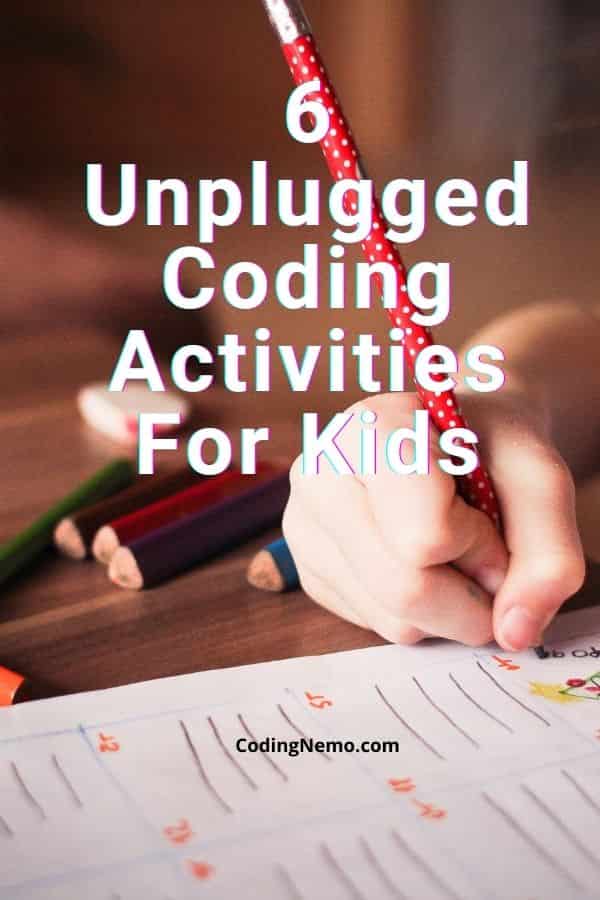
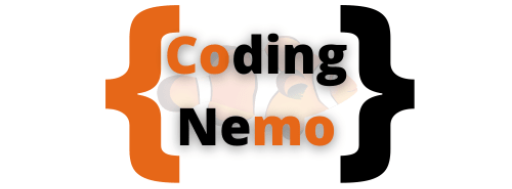

Coding activities make learning fun and interactive for kids. It helps them to cement their knowledge. You have shared some really interesting activities here and would help many to get their kids started with coding. Thanks for shairing!
Glad to know the article is helpful!