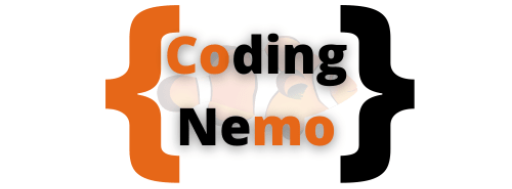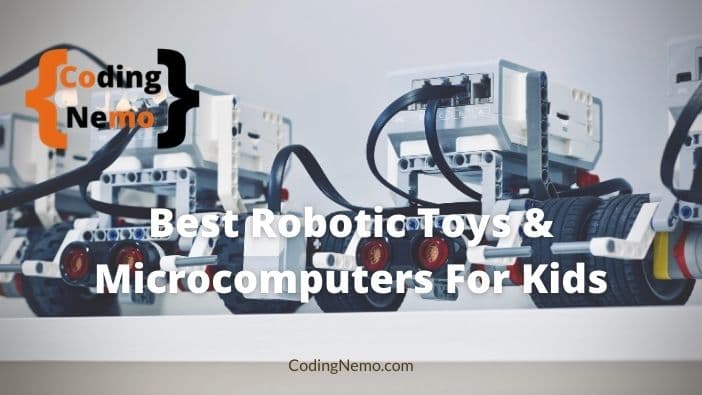
A microcomputer or robotic toy might sound fancy or even complicated. It is simpler than you thought. Robotic toys and microcomputers are great tools for STEM education and coding. In this guide, I want to show you my favorite microcomputers and robotic toys.
This page is evolving. I will update the page regularly when new and worthy products are found.
What is a microcomputer?
A microcomputer is a single board, small, and inexpensive computer. It features a microprocessor, memory unit, and minimal input/output circuitry.
Microcomputers like Raspberry Pi and Arduino are low-cost and enable people of all ages to explore computer science and learning to code.
What is a robotic toy?
A robotic toy is equipped with sensors, motors, and microcontrollers. It is programmable, extendable, and could be controlled by a microcomputer.
Robotic toys are great tools to introduce coding and STEM education to kids. With robots, kids learn to assemble, design, code, and control robots.
What to look for when choosing a Robotic or microcomputer for kids?
What programming languages are supported by the robotic toy?
Since our goal is to teach kids to code and STEM education, we want to make sure the robotic toy supports kids-friendly coding languages. Block-based coding language is the best choice for kids to start learning, and Python is my first choice of text-based programming language for new coders.
Focus on the robotic toys and microcomputers that support Scratch-like block-based programming language and Python.
Choose the right toys for the right ages
It is essential to check the recommended age of the robotic toy. Some robots are designed for older kids with coding experience. These robots will be too complex for younger kids. On the other hand, basic robotic toys do not provide enough challenge for older kids.
Choose the robotics toys that are extendable and customizable
A good Robotic toy is highly customizable and extendable. With small additional components, the robot can provide kids more challenges as they grow. In other words, it can grow together with kids.
Look for a learning experience, not just an out of the box toy
The whole point of using robotic toys is for kids to understand, build, and to learn. Look into what kids can learn from the process of building the robot instead of overly focusing on what the robot can do for you.
Best Robotic Toys For Kids
ELEGOO Smart Robot Car
Suitable Ages: 12+ (requires basic electronic knowledge)
Support Programming languages: C Programming
ELEGOO Smart Robot Car is an excellent robotic kit for an introduction to robotics and Arduino. The components are well-made and packaged. The robotic set comes with detailed, well-written PDF instructions for assembly, construction, and programming.
With the robotic car kit, kids learn electronics, programming, and robotics. The assembly work is fun and offers a good quality time for parents and kids.
The robotic car can be programmed to avoid obstacles, track lines, and be controlled via a mobile app. The kit provides ready-made programs for beginners to get started with. It is also highly customizable for hobbyists to explore and have endless fun and learning.
Apitor SuperBot

Suitable Ages: 8 to 18 years
Supported programming languages: Blockly visual coding blocks
Apitor SuperBot is a STEM toy. It is a building blocks kit that introduces coding to kids.
Apitor SuperBot comes with the main control unit, two built-in motors, two infrared sensors, and 400+ building blocks. It is compatible with LEGO bricks. Kids can expand their creativity with more building blocks.
There are 18 pre-designed robots for kids to get started with. The SuperBot uses Blockly visual coding language (the same technology behind Scratch programming), children can program the robot by dragging and dropping coding blocks.
The robot set offers a range of challenges for the different age groups. Younger kids can learn to control the robot through the mobile app, while older kids can learn to code and use sensors for complex projects. In other words, the SuperBot grows with kids.
LEGO Mindstorms Robot Inventor
Suitable Ages: 10+
Supported Programming Languages: Scratch-like Block-based coding blocks
This is my favorite STEM toy. LEGO Mindstorms Robot Inventor is highly configurable, educational, and most importantly, it is fun to play with.
Kids can assemble, design, code, and play with the remote-control robot. The robot can shoot missiles, play ball, or even drive around.
LEGO Mindstorms Robot can be programmed by using the Robot Inventor app. It is a Scratch-like coding environment that features block-based coding blocks. Kids can code the robot by dragging and dropping coding blocks.
Disclaimer
CodingNemo.com is a participant in the Amazon Services LLC Associates Program, an affiliate advertising program designed to provide a means for sites to earn advertising fees by advertising and linking to Amazon.com. We may earn a commission when you buy through links on our site.