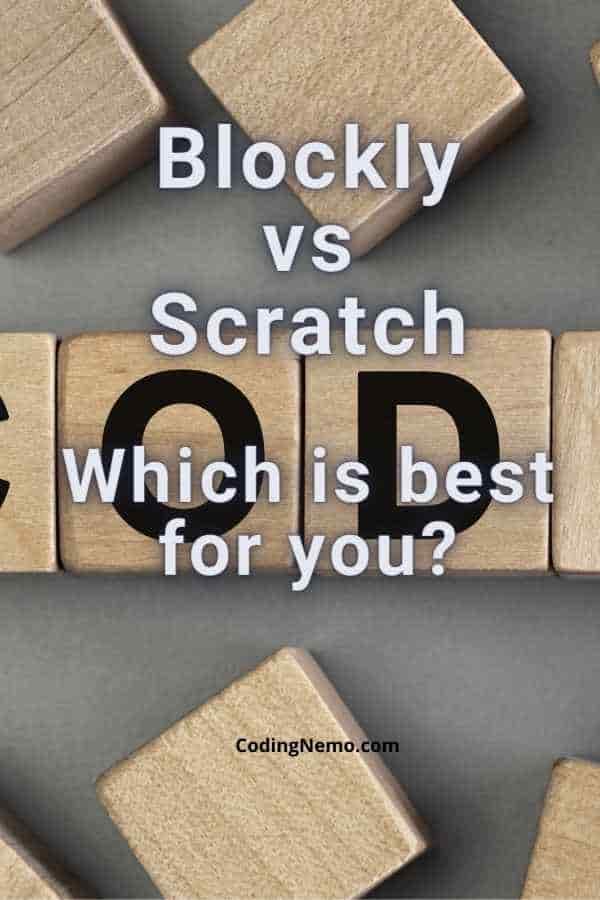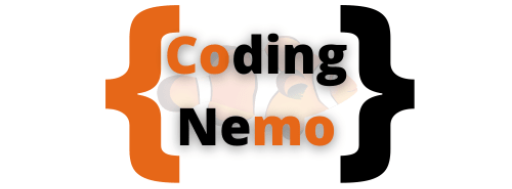Block-based coding is one of the most effective ways to start learning to code, Blockly and Scratch are two often-mentioned services. Which one is better than the other and what are the differences? I decided to find out.
Blockly is suitable for business and professional projects. It is primarily used for computer science and building real-world applications. Scratch Blocks are built on Blockly technology specifically designed for kids. It is one of the best platforms to introduce kids to coding.
In the remainder of this blog post, I want to show you the detailed comparison of Blocky and Scratch, where you can learn Blockly and Scratch programming and discuss why you should choose Blockly over Scratch and vice versa.
Blockly vs Scratch: Side-By-Side Comparison
The difference between Blockly and Scratch could be confusing at the first glance. Both programming environments feature visual blocks to make coding an easier task, but there are differences.
A summary of Blockly

Blockly is an open-source project created by Google. It is a development environment with a library of coding blocks. Blockly presents the traditional complex programming statements into a collection of interlocking blocks.
You can create apps by using a visual code editor and Blockly coding blocks. Blockly offers limited numbers of pre-made blocks, but it allows you to custom blocks to meet your development needs.
Another key benefit of using Blockly is the ability to convert your Blockly codes into text-based programming languages like Python, JavaScript, Lua, PHP, or Dart.
What is Blockly used for?
Blockly offers an open-ended collection of blocks to allow developers to create custom solutions for their projects. It is by professional developers to create programs and websites.
There are currently hundreds of projects, mostly educational projects, using Blockly. It includes Code.org, Ozo Blockly, micro: bit, and Gameblox, etc.
Key features of Blockly includes:
- Blockly allows users to create custom blocks
- Blockly Blocks can be translated into Python, JavaScript, Lua, PHP, and Dart.
- Blockly can be used to build a visual programming environment like Scratch.
A summary of Scratch

Scratch is a project created by the MIT Media Lab. It offers a free platform for kids (or anyone new to coding) to learn to code.
In 2015, Google teamed up with the Scratch team to build a new version of Scratch blocks by employing Blockly technology. The current version of Scratch (version 3.0) is the result of collaboration and it was launched in 2019.
What is Scratch used for?
Scratch is the downstream version of Blockly. It is designed for kids. The platform offers an all-inclusive coding environment that contains an extensive library of blocks for kids to create stories, animations, or games.
Scratch website is used by millions of kids from all over the world to learn to code. Schools and educational organizations also offer educational programs with Scratch to introduce coding to kids.
Key features of Scratch include:
- A complete coding environment with a visual editor and user interface designed for kids
- A big ecosystem of tutorials and a large user community of students and teachers.
Features Comparison of Blockly and Scratch
| Features | Blockly | Scratch |
|---|---|---|
| Create custom blocks | Yes | Yes |
| Translate to text-based languages | Yes | No |
| Kids-friendly learning environment | No | Yes |
| A members community to share work | No | Yes |
| Efficient for complex projects | Yes | No |
| Ability to set up a coding environment on a website | Yes | No |
| Pre-made coding blocks | Limited | Extensive |
Where can I learn Blockly?
For those who had experience with Scratch, learning Blockly is effortless. Scratch is built on Blockly technology, so both platforms are offering identical coding blocks.
Here are a few free online resources you can learn Blockly programming:
Where can I find some examples of Blockly?
Some notable projects built with Blockly:
Where can I learn Scratch?
You can learn Scratch from the website or Scratch App. It is free to join Scratch. There is a big collection of projects you can play, learn, and modify.
Scratch also provides detailed tutorials to guide you through the process of coding.
Some interesting Scratch projects:
Should you choose Blockly or Scratch?
So, which development environment should you choose? It depends on your needs.
Use Scratch to teach kids to code
If you are a parent or teacher and your goal is to teach kids to code, Scratch is a better choice. Scratch offers you an all-inclusive coding environment, coding cards, and tutorials. You do not need to be a computer expert to teach kids to code with Scratch.
Use Blockly to develop complex project
If you are a software developer or planning to develop a more complex project, Blockly is a better choice for you. Blockly offers a web-based editor, flexibility to create custom blocks, and the ability to convert to text-based programming languages like Python, JavaScript, Lua, Dart, or PHP.
What programming language to learn after Scratch?
The next step for Scratch programmers is to learn text-based programming like Python. Alternatively, students can choose to learn Blockly and transition to text-based programming languages like Python or JavaScript.
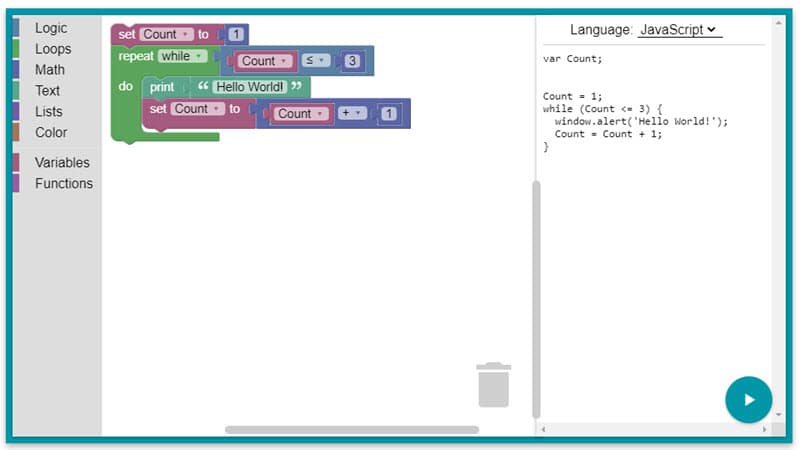
Blockly allows programmers to convert coding blocks into a text-based language. For students who are not ready to jump into text-based coding immediately, Blockly is an excellent choice before the transition.
Scratch teaches kids programming concepts through drag-and-drop block-based programming. However, it is not the programming language used in the real-world industry. So, parents or teachers should encourage kids to try text-based coding when they are ready.
Blockly vs Scratch: Wrap up
There is no competition between Blockly and Scratch. Under the botnet, these two development environments share the same technology.
Scratch serves as an excellent educational tool. It is a complete learning and coding platform. Kids can start learning to code without worrying about the complex syntax.
Blockly could also be used as a teaching tool, but it lacks the kids-friendliness like Scratch. Blockly is a simple tool, but it can streamline the development workflow. As Blockly can be easily customized, It is primarily used in more complex projects.