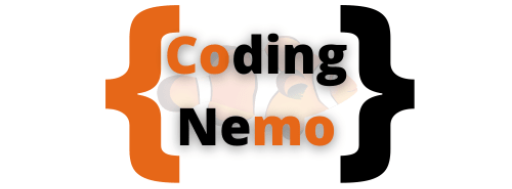During my research of the free learning-to-code platforms, CodeGuppy is at the top of my list. What is CodeGuppy? What can you expect from the platform? Let’s find out.
CodeGuppy is a FREE platform for teens or new coders of all ages to learn to code. The platform teaches JavaScript. Despite being a free platform, CodeGuppy offers an excellent online editor, tutorials, and ebooks for code learning. It is one of the best Free learning platforms for new coders.
Who should use CodeGuppy?
CodeGuppy provides well-designed tutorials for anyone to start learning JavaScript.
For kids or new coders of all ages who are new to text-based programming, CodeGuppy is an excellent starting place.
Block-based coding vs Text-based Coding
The introduction of block-based coding helps young and new coders to learn programming without having to deal with the complex syntax.
The most popular block-based coding lessons are from Scratch by MIT. With Scratch Blocks, kids can create programs by dragging and dropping coding blocks.
The simplicity of Scratch blocks makes it the best option for kids to start learning to code.
Text-based coding refers to the written programming codes. A programmer needs to understand the syntax and usages of the coding language to create a working program.
Text-based coding is often recommended for kids who have a grasp of the basic coding concepts. And JavaScript is one of the most popular programming languages for first-time coders.
Let’s look at why JavaScript is an excellent choice for new coders.
Why learn JavaScript?
There are many benefits to learning to code with JavaScript. JavaScript is one of the recommended coding languages for kids or new coders to get started with.
There are many reasons that new coders should consider learning JavaScript. For the purpose of this website, here are the top 3 reasons why JavaScript is suitable for kids or new coders of all ages to learn:
JavaScript is readily available in all web browsers
JavaScript is available in web browsers. There is no need to install a development environment or software to start coding with JavaScript.
In other words, you can start writing JavaScript code and execute it with any web browser on any computer.
JavaScript language is the perfect choice for new coders.
JavaScript is easy to understand and learn. It is a very English-like programming language. It is very easy for new coders to understand and pick up.
In addition to the simplicity, JavaScript supports a variety of coding skills like object-oriented, functional, and imperative programming. JavaScript developers can easily transfer these skills to other programming languages like Python or C++.
JavaScript is one of the most popular programming languages
In 2020, a survey conducted by StackOverflow showed JavaScript as one of the most popular programming languages. There is a big community of JavaScript developers online where you can find help and guidance from.
And you can find FREE JavaScript learning platforms. CodeGuppy is one of them, and it is an excellent choice for kids. Keep reading, I will show you more about CodeGuppy below.
What can you learn from CodeGuppy?
CodeGuppy is a FREE online programming learning platform. It teaches JavaScript.
With CodeGuppy, you can find tutorials that teach you the basics of programming, JavaScript programming from the scratch, and a library of interesting JavaScript projects.
By following the tutorials and projects, beginning coders will have a good grasp of JavaScript.
What does the CodeGuppy platform offer?
Now, let’s look at the details of the CodeGuppy platform.
The design of the CodeGuppy platform is very straightforward. Visitors to the website are presented with Tutorials and Projects.
For coders, all you need to do is to sign up for a FREE account and you are good to go.
In addition to the JavaScript tutorials and projects, Codeguppy offers a variety of teaching resources for parents and teachers.
For Parents
Whether you have experience in programming, CodeGuppy offers resources for you to introduce coding to kids.
CodeGuppy offers a free downloadable coding book “Draw with code”. The book is based on the classical “type-in” learning style used in the 80s. Students follow the coding book, type in the program, and run it on their computers. This is a popular learning-to-code method used by many professional programmers back then.
The book is well-written and easy to understand.
For parents who know how to code, CodeGuppy’s online editor and runtime environment are great tools to teach kids to code.
For Teachers
As CodeGuppy is free and web-based, it makes it a perfect tool for teachers to use in the classrooms or start a coding club.
Educators can choose to use tutorials and projects available on the CodeGuppy platform. Alternatively, they can create their own teaching materials with the integration of the CodeGuppy platform.
In addition to the educational materials, CodeGuppy offers unlimited cloud space for students to store games and programs they have created.
As JavaScript is versatile and can be run on most web browsers, students can share their programs with friends or embed them on websites.
How to learn to code with CodeGuppy
CodeGuppy organizes its online lessons into categories. Students can choose the category according to their interests.
To get started, students need to sign up for a free account and are ready to choose one of the tutorials to start learning.
Here are the categories of the CodeGuppy lessons:
Lessons
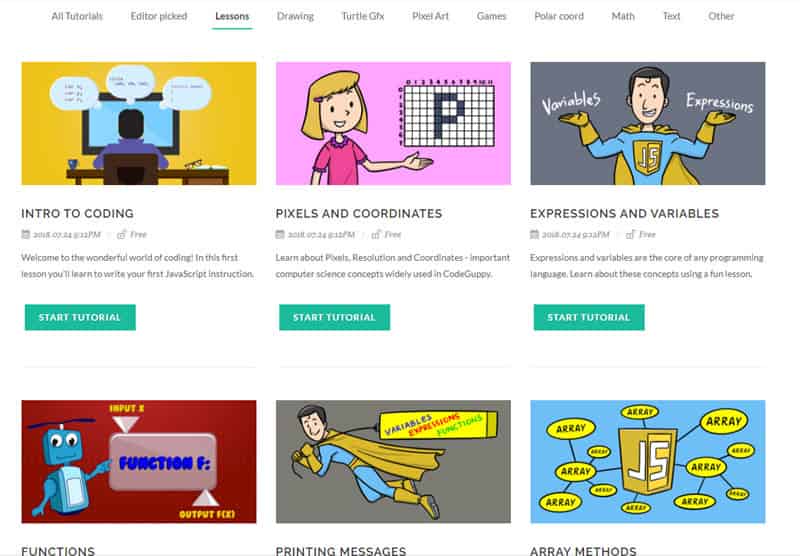
This category presents lessons for new coders Intro to coding, pixel and coordinates, Expressions and variables, Functions, Printing messages, and Array Methods, etc.
Drawing
As the name suggests, lessons featured in this category teach students to create simple computer graphics, implement UI (User Interface) elements, and create interactive objects with JavaScript.
Turtle Gfx
Turtle Graphics are vector graphics that use a relative cursor (the turtle) to draw on the computer screen. With computer codes, you can draw lines by telling the turtle to move or rotate. Turtle graphic was made famous by the classical coding language Logo.
This tutorial is for advanced coders who want to learn more about creating turtle graphics with JavaScript, learn to use trigonometry, and arrow functions.
Pixel Art
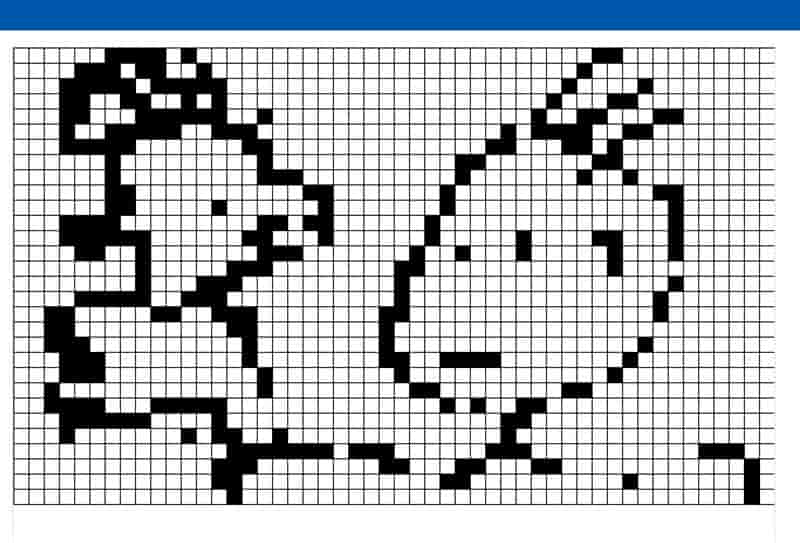
Pixel Art is a series of tutorials that teach students to build their own pixel editor, create and animate sprites, implement LED display, and more. It is an excellent place for students to learn about the binary number system and how to use them in a computer system.
Games
In this category, students learn to create computer games with JavaScript. From Breakout to Mars Attack, from Pop Balloons to the classical text adventure game, students will enjoy coding and playing.
The video below shows you an example of games CodeGuppy students can create:
Polar coordinates
In Polar coordinates, students learn many critical coding concepts by implementing programs with trigonometric functions. Students learn to use JavaScript to create programs like Analog Clock, Micro Spirograph, Random Circle, and Jagged Shapes, etc.
Math
The lessons in the Math categories teach students to use coding (JavaScript in this case) to solve mathematical problems. Students will learn to plot a function, data sorting algorithm, and generating number sequences like Fibonacci, etc.
Text
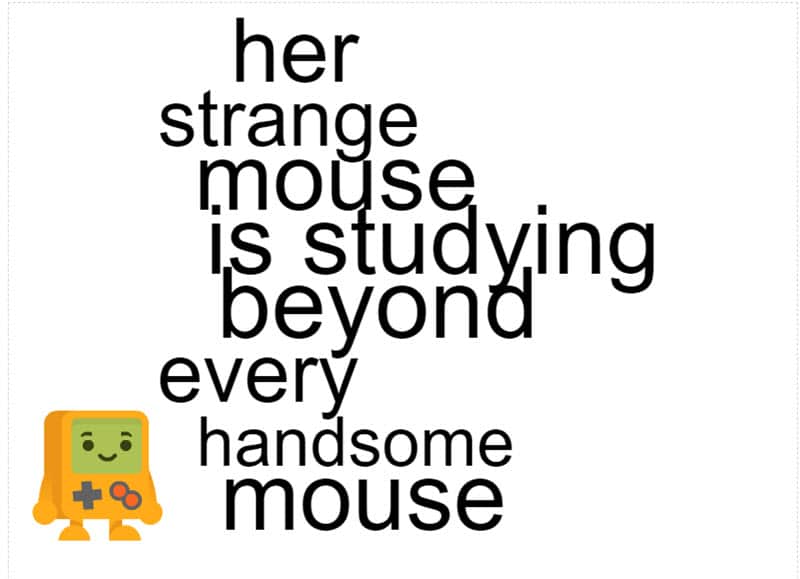
This category teaches students to play around with the Array of strings and learn about ASCII codes. With JavaScript, students create a simple program that randomly selects elements from the array and writes texts on the canvas.
What is CodeGuppy: A wrap-up
CodeGuppy offers an excellent learning environment and materials for students to learn JavaScript. And it is completely free of charge.
If you are looking for free platforms and materials to teach your kids or students to code, CodeGuppy is one of the best starting points for you.