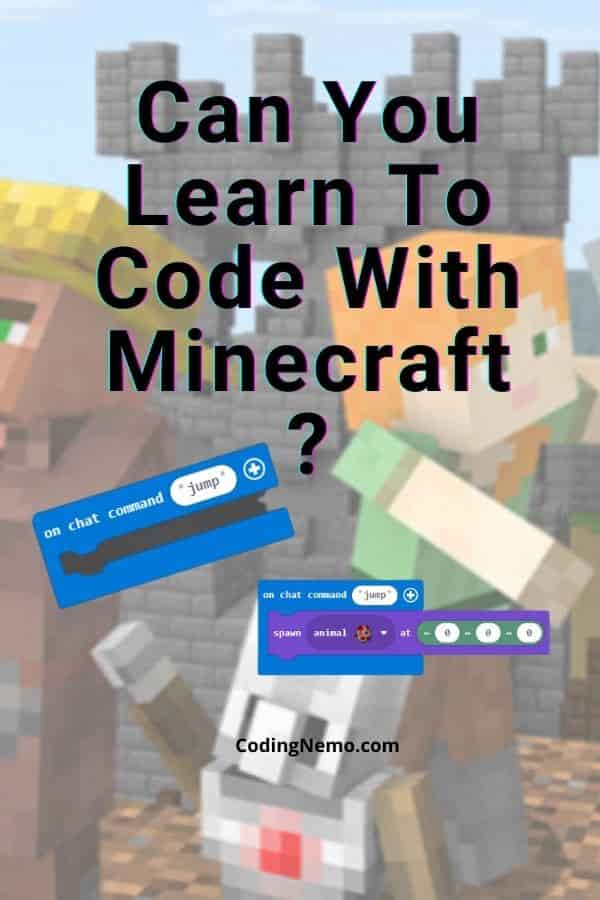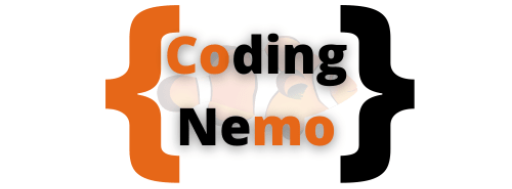Minecraft is one of the most popular computer games among kids and adults alike. It offers more than just a gaming experience. Can you learn how to code with Minecraft? I decided to find out.
You can learn how to code with Minecraft. The game offers coders the flexibility to create mini-games, characters, and modify the way Minecraft works. With services like Microsoft Makecode or Code.org, you can start coding in Minecraft with Blockly, Python, or JavaScript.
Minecraft can be an excellent coding learning and teaching tool. In the remainder of this blog post, I want to show you how you can learn to code with Minecraft, and the best platforms you can learn coding with Minecraft for free.
What is Minecraft? A brief introduction to Minecraft
Minecraft is a video game created by Mojang studio. It features a virtual land where players can create their own blocky, 3D worlds. Imagine you are building a virtual LEGO world with unlimited supplies of bricks and tools!
The game offers gaming and creative experiences to both players and programmers. Players can choose to play in the competitive survival’s worlds, while programmers can choose to be in the creative mode where he/she can build (or destroy) structures and mechanisms freely.
What is a Minecraft Mod?
Minecraft allows users to make modifications to the video game. “Mod” is short for “modifications”. A Minecraft mod can be as simple as changing colors or as complex as creating mini-games, or new characters.
Seasoned players often create or download Mods to spice up their Minecraft experience.
It was just a few years ago, Minecraft modding was a challenging task to many. You needed to have a good grasp of Java programming, and go through a few complex setups.
The best options previously were to download Mods created by other users or use mod-making applications.
Fast Forward to 2020, with tools like MakeCode, Minecraft modding has become an easy, fun, and educational activity. And it is also an awesome way to teach kids to code.
To learn Minecraft modding and coding, we will look at 2 main platforms Code.org and Microsoft MakeCode.
Many paid learning-to-code platforms offer lessons on Minecraft modding. I decided to choose the two best and free options so parents or teachers can start without financial overheads.
Learn How To Code with Minecraft and MakeCode
What is Microsoft MakeCode?
MakeCode is my favorite tool to code in Minecraft.
Microsoft MakeCode is a free, open-source platform. It provides an easy-to-setup, simpler coding environment, and an engaging computer science learning experience.
MakeCode works with several physical products like the micro: bit, Circuit Playground Express, Minecraft, LEGO Mindstorms, Cue, Arcade, and Chibi chip.
With Microsoft MakeCode you can easily create programs to control the robotic products by using Google Blockly-based Block Editor or JavaScript Editor.
In this blog post, I want to focus on using MakeCode to learn to code with Minecraft.
How to get started with Microsoft MakeCode in Minecraft
To get started with MakeCode, you need to install 2 applications on your computer.
One of the following version of Minecraft:
At the time of writing, Minecraft for Windows 10 costs about US$26.99.
Minecraft: Education Edition is only available to accredited schools. You need to have an Office 365 Education account to be eligible for purchase. It is worth checking with your child’s school if they have purchased an Education Edition license.
Code Connection app
Code Connection app is free of charge. This little app links your codes to Minecraft. You can download the Code Connection App here.
Here is the official guide for Minecraft for Windows 10 Setup for MakeCode. The guide is easy to understand and follow. I won’t repeat the steps here.
How to code in Minecraft?
MakeCode offers Block Editor and Text-based (JavaScript and Python) Editor to programmers.
Block Editor is based on Google’s Blockly visual coding environment. You can create programs by dragging and dropping the coding blocks.
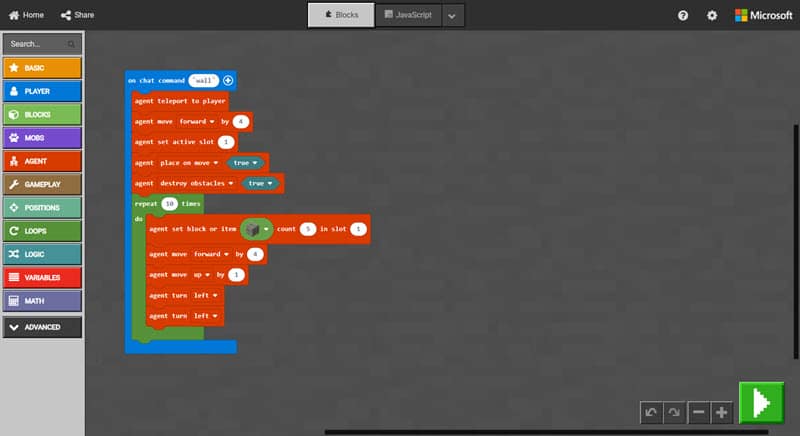
If you prefer to use text-based coding languages like Python or Javascript or want to learn the real codes behind the coding blocks, the text-based coding editor is just a click away.
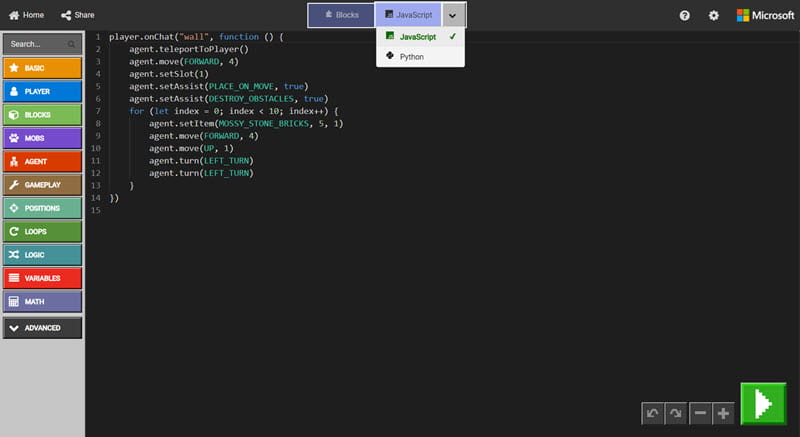
Steps to create a simple Minecraft program with Block Editor:
It is a simple process to create a program with Block Editor. All coding blocks are interlocking, so only the matching blocks could be used. In other words, you don’t need to worry about the complex programming syntax.
Let’s create a simple Minecraft Mod:
- The simplest Minecraft Mod is triggered using the Chat command. So the first step is to start with an On Chat command block. Drag the on chat command block to the coding screen
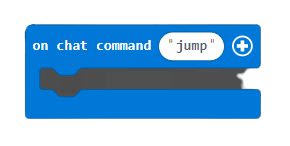
- Next is to assign an action(s) (event blocks) to the on chat command. For example, we can spawn an animal when calling the command “jump” in the Minecraft chat command line.
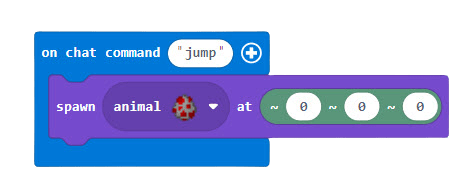
- When you have finished coding, simply press the play button. The Code Connection App will send your program to Minecraft.
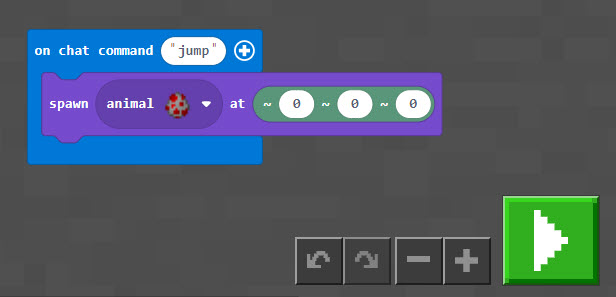
- Press “T” in Minecraft, and type in “jump” in the command line. And voila! A chicken is spawned.

Learning to code with MakeCode and Minecraft
For new coders, you can find a library of Tutorials at the MakeCode website. The tutorials provide step-by-step lessons to guide you through the process of creating Minecraft Mods. For example, you can learn to create Chicken Rain, Billboard, or automate making a wall.
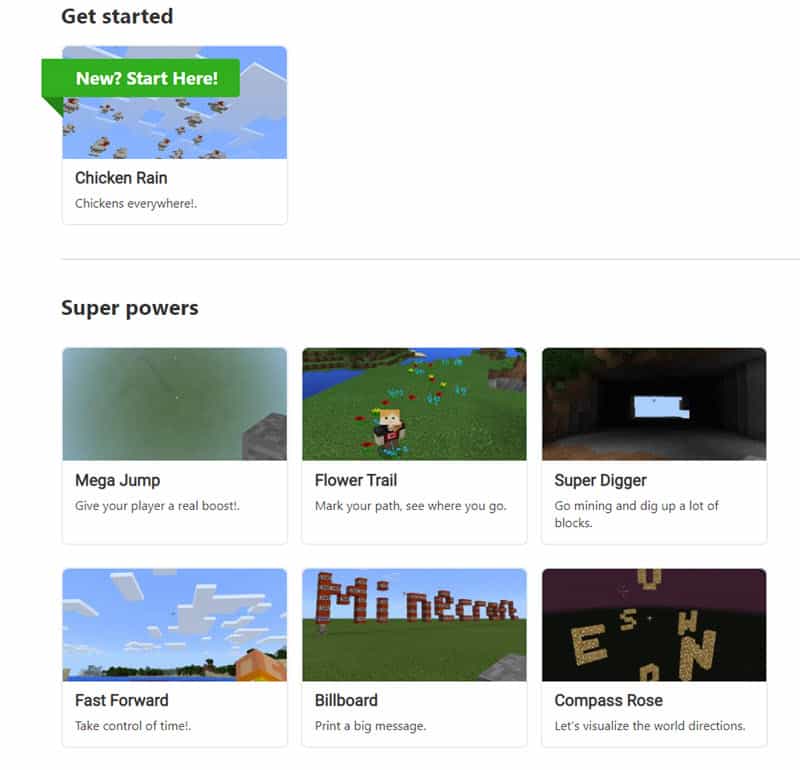
Each of the tutorials features explanations of coding blocks, Python, and javascript.

The Code Connection App allows users to connect to several coding platforms include:
- Microsoft MakeCode
- Code.org
- Scratch
- Tynker
Personally, I prefer MakeCode and Code.org. I found these two services offer the best free learning-to-code facilities.
Learning to code in Minecraft with Code.org
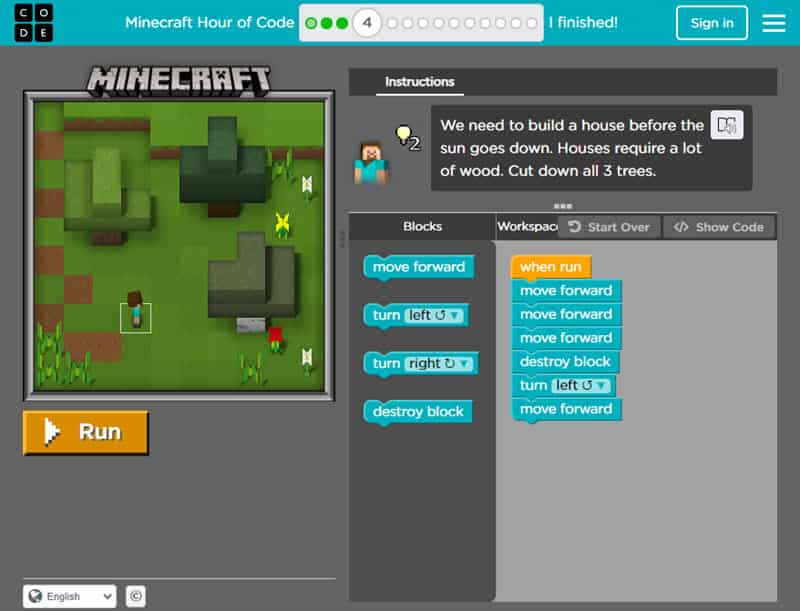
Code.org offers a Minecraft Hour of Code program where students can learn to code by creating Minecraft Mods.
Each Minecraft Hour of Code module offers step-by-step instructions that guide participants to complete a task.
Similar to MakeCode, Code.org offers block-based coding. It does not provide a text editor, however, you can view the JavaScript code behind the blocks by clicking on the “Show Code” function.
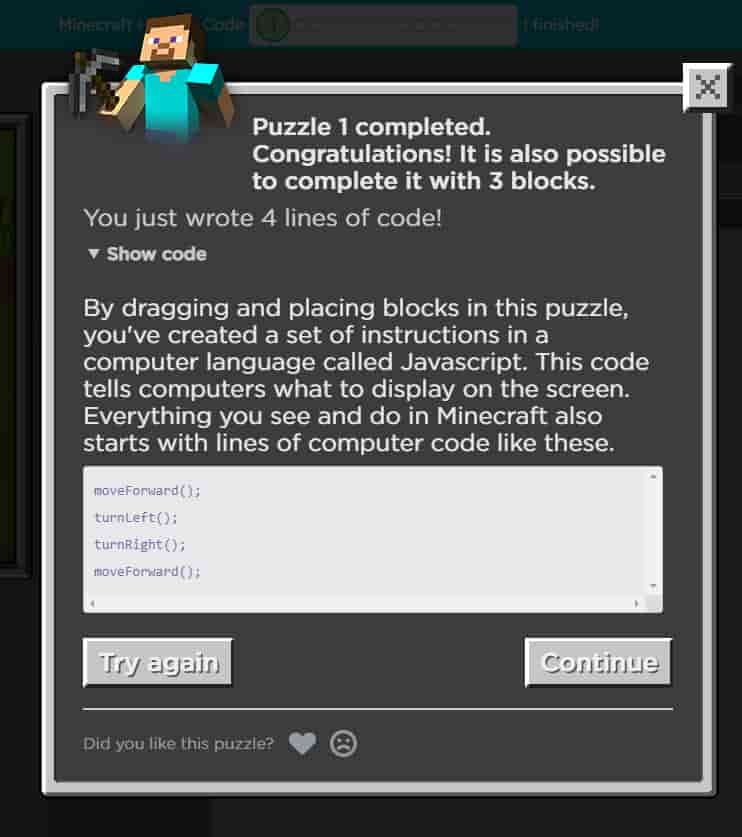
It is free to join code.org’s Hour of Code program. There a few channels you can join the program:
- You can start coding with code.org’s online studio
- Code.org can be linked with Minecraft: Education Edition’s built-in Code Builder
- With Code Connect App, you can transfer your work in code.org online studio into Minecraft For Windows 10.
The benefits of learning to code with Minecraft
Minecraft encourages beginning coders to learn basic coding concepts as they play and create.
For example, a coder needs to have a grasp of conditional logic if he/she wants a character to react to other players or events. The concept of loops is essential when assembling a big building or landscape.
There are endless possibilities in the Minecraft world. It is an open platform. It is up to the players to imagine and create. The game stimulates coders’ creativity and motivates them to keep coding.
There are many benefits of teaching kids to code early. Minecraft and MakeCode are my favorite tools to teach kids to code.