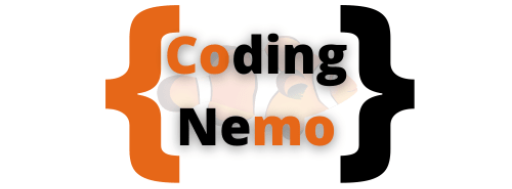Codakid is one of the popular coding education platforms. Is it worth your time and money? I decided to dive in to find out. Here is my review of Codakid.
Codakid is a legit coding educational platform. It provides interactive courses and supports both kids and parents. Overall, Codakid offers a better coding learning experience compared to other paid online platforms but not by a big margin.
In the remainder of this review, I will walk you through the details of Codakid, and give you a quick comparison between Codakid and Tynker.
Who should consider joining Codakid?
Codakid is a paid training platform. It offers progressive learning plans for kids. The lessons are suitable for self-paced learning.
If you are a parent who does not have a programming background or does not have the capacity to teach by yourself, Codakid could be a great help to you.
Codakid offers Scratch programming lessons for first-time coders. It is recommended for kids ages 6 and up. You can always start your kids or students earlier if they are ready.
Codakid Review: Pros & Cons
Let’s look at the things that I like about Codakid.
- Codakid offers a 14-day FREE trial
- Most lessons are presented by an instructor. The instructors make lessons engaging and easy to follow.
- All courses are progressive. In other words, you need to complete one level before moving to the next one.
Things that I don’t like about Codakid:
- Codakid does not offer Mobile App.
- Codakid does not offer a lifetime membership option.
- Some design elements of the Codakid website are odd and the website is not fully mobile-friendly. Website design could be improved to make it more user-friendly.
How much does Codakid cost?
Codakid offers a 14-day FREE trial. After the FREE trial period, you can choose to pay monthly or yearly.
The payment plans of Codakid (in USD):
| Monthly | Yearly |
| USD 25 | USD 149.99 |
Codakid Platform Walkthrough: Design and Issue
Before we look into the features of Codakid, let’s have a look at the platform user interface.
After signing in to Codakid, you are presented with a list of courses.
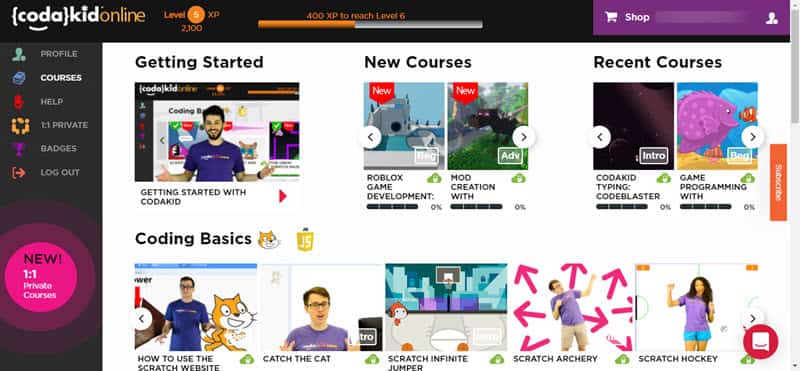
There are 6 categories of courses available on the Codakid platform. Each section consists of a number of courses. Kids are free to choose a category that fits their interests and level.
Let’s use “Mod Creation 1: Forge Your Sword 1.12” as an example.
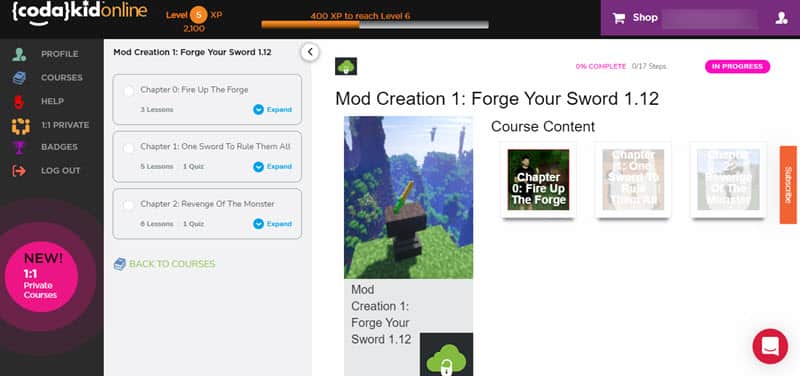
After clicking into the course, you are presented with the outline of the course, the learning objectives, and system requirements to run the course.
The information provided in the course is adequate, however, I noticed the platform design looks odd on smaller screens like laptops or tablets. For example, the platform is almost unreadable when I tried to adjust the browser window.
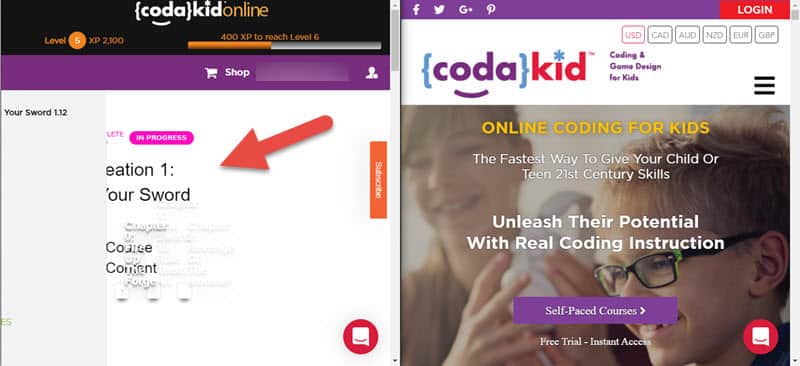
This is not a show stopper, but an unpleasant user experience especially when you are using a device with a smaller screen.
Kids need to complete each course in sequence and mark “Complete” to proceed to the next course.
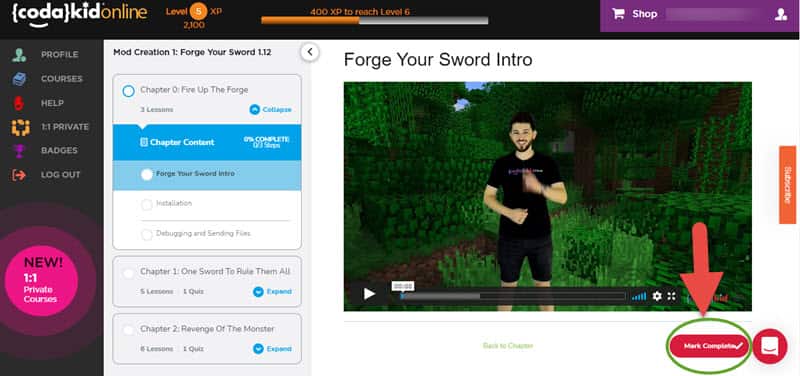
Codakid Features: What can you find in Codakid?
Now I will give you a brief introduction of each category of Codakid courses.
Getting Started
This is an introduction to the Codakid platform and courses.
Coding Basics – Scratch and JavaScript focus
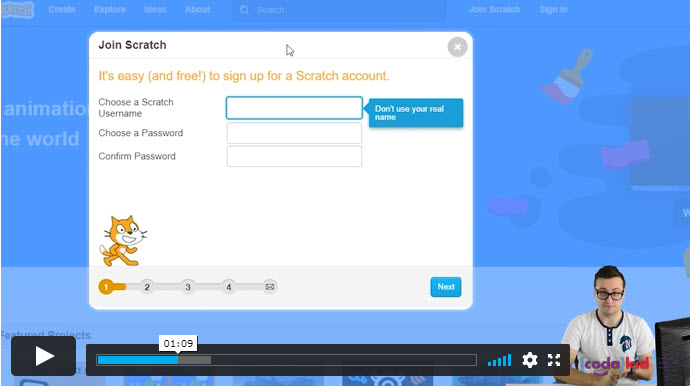
As the name suggests this module includes lessons that teach kids about the basics of coding. Codakid uses Scratch and JavaScript to introduce coding to kids.
At the time of writing, there are 20 video lessons in this module. Here is the list of lessons you can find in Coding Basics:
- How to use the Scratch website
- Catch the cat – the first programming project in Scratch
- Scratch Infinite Jumper
- Scratch Archery
- Scratch Hockey
- Scratch Fruit Slash!
- Scratch Flappy Bat
- Scratch Dino Defense
- Scratch Racing
- Scratch Slither
- Scratch Basketball
- The Impossible Scratch Game
- Scratch Art and Sound
- The Scratch Maze
- Scratch Catch
- Scratch Breakout
- Scratch Jurassic Jump
- Candy Thieves From Outer Space (JavaScript)
- Return of The Candy Thieves (JavaScript)
Minecraft Coding Course – Java Programming focus
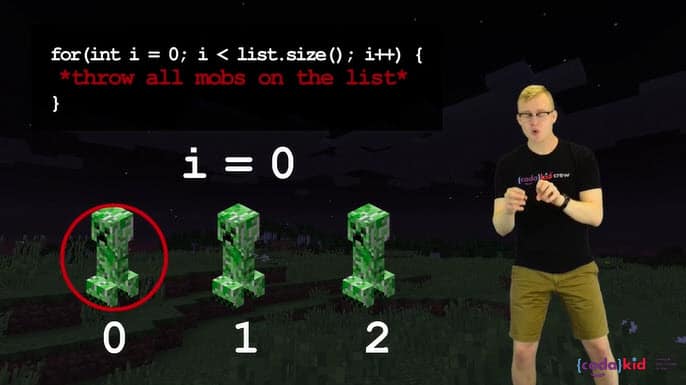
Minecraft is more than just a computer game. It is a powerful tool to teach kids to code. Codakid’s Minecraft Coding section focuses on introducing coding concepts and Java programming to kids.
Coding in Minecraft is about creating skins, objects, or worlds, etc. It is often referred to as Mod creation.
In this module, you can find 13 Mod Creation courses. Each course is designed to create a specific Minecraft mod like creating Creature, Power ore, or Magic Armor, etc.
While taking the course, kids will learn coding concepts, Java Programming, attempting coding challenges, and create different Minecraft items.
All Minecraft courses are organized into 3 sections Beginners, Intermediate, and Advanced. Kids need to complete the courses in sequence.
The learning path of Codakid’s Minecraft Programming courses are structured as below:
- Design and create a Minecraft Mod
- Learn Java Programming language and coding concepts
- Complete quests and coding challenges
Here are the courses included in the Minecraft Coding section:
- Mod Creation Essentials
- Mod Creation 1: Forge Your Sword
- Mod Creation 1: Power Ore
- Mod Creation 1: Create a Creature
- Mod Creation 1: Lucky Block
- Mod Creation 1: Magic Armor
- Mod Creation 1: Brand New Biomes
- Mod Creation 1: Epic Weapons
- Mod Creation 1: Build and Boom!
- Mod Creation 1: House In a Box
- Mod Creation 1: Infinite Items
- Mod Creation 1: Artificial Intelligence and Fireballs
- Mod Creation with Minecraft: Dragon Rider
Roblox Coding Courses: Lua Programming Focus
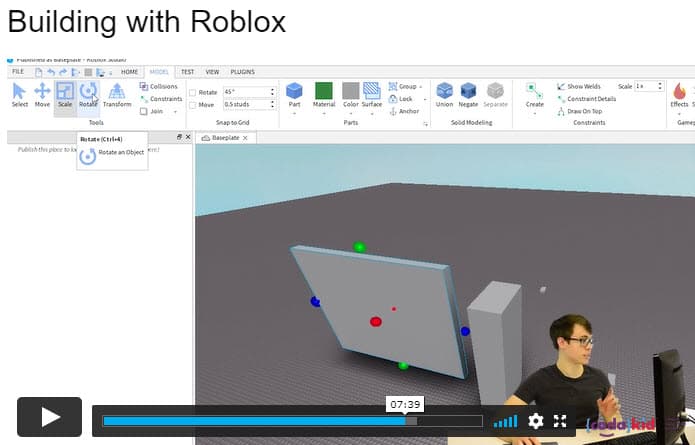
The combination of gaming and programming is a perfect tool to teach kids to code, and Codakid understands that. In addition to Minecraft coding, Roblox Game Development is included in the Codakid curriculum.
There are 12 courses in this category. The courses cover different areas of game development. The objective of this category is to teach kids about game design and Lua Programming.
In each course, kids will learn to design a game feature in Roblox like an adventure map, dodgeball game, or battle royale, etc. Besides, kids will need to complete different coding challenges and learn various coding concepts.
Similar to Minecraft Programming, Roblox Gaming courses are structured into few steps:
- Create feature or item of Roblox Game
- Learn Lua Programming language and coding concepts
- Complete quests and coding concepts
Here are the courses you can find in the Roblox Coding section, the courses are organized from basic to advanced levels:
- Roblox Game Development: Obbies
- Roblox Game Development: Adventure Maps
- Roblox Game Development: Pets
- Roblox Game Development: Marble Mania
- Roblox Game Development: Racing Maps
- Roblox Game Development: Dodgeball
- Roblox Game Development: Infinite Runner
- Roblox Game Development: Battle Royale
- Roblox Game Development: Tycoon Game
- Roblox Game Development: Mining Simulator
- Roblox Game Development: Speed simulator
- Robux On Roblox: Game Passes and Developer
Game Programming Courses- Javascript, Python, and Unreal Engine focused
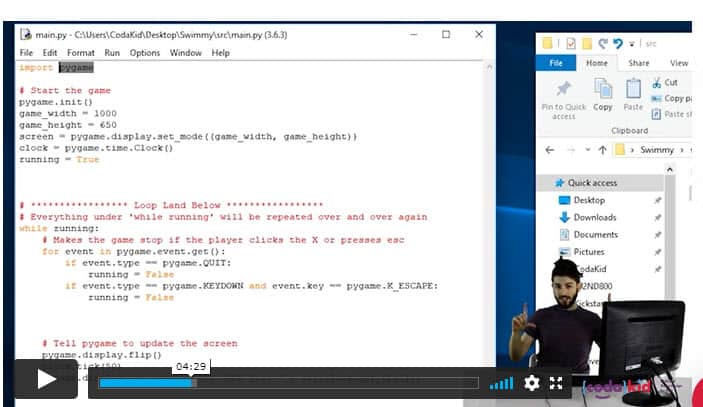
Gaming Programming Courses are designed to introduce text-based programming to kids. Through courses in this section, kids learn to design and create computer games with Python, JavaScript, and C# programming.
This section is designed for kids ages 8 and above who are ready for text-based programming.
There are 10 courses in this section:
- Intro to Python Robohacker
- Game Programming With Python: Fish Eat First
- Game Programming 2 With Python: Attack Of The Robots
- Game Programming 3 With Python: Get Connected!
- Game Programming 3 With Python: Codakid Smash
- Codakart Racing With Unity And C#
- Game Programming 1 With JavaScript: Infinite Runner
- Game Programming 2 With JavaScript: Tower Defense
- 3D Game Development 1 With UNREAL
- 3D Game Development 2 With UNREAL
Specialty Coding Courses
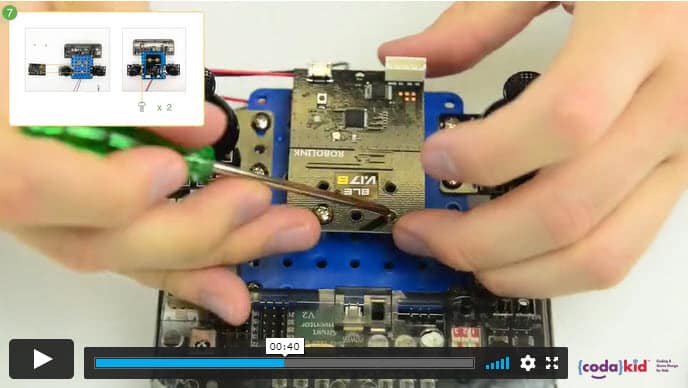
Codakid includes a few specialty coding courses to introduce the real-world application to kids. It introduces HTML, CSS, and Arduino. Kids can learn about web development and robotic programming like Drone programming.
There are 3 courses in this section:
- Codakid Typing: Codeblaster
- Computer Basics
- Web Development
- Drone Programming
Private Online Tutoring
In addition to an online learning platform, Codakid offers 1-to-1 private online tutoring. This service requires different subscription plans.
Codakid vs Tynker
It is hard to ignore the comparison between Codakid and Tynker. They offer similar courses and target the same group of users. Since I have memberships in both services, I thought I will do a quick summary of both services for you.
| Features | Codakid | Tynker |
|---|---|---|
| Coding languages | Scratch Java Lua JavaScript Python | Visual blocks Python JavaScript |
| Pricing plans | $25 Monthly or $149.99 yearly | Individual and Family plans Quarterly, Yearly, Lifetime payment options |
| Mobile Apps | Not Available | iOS Apps: Tynker Junior Tynker Mod Creator |
| Robotic & IoT | Drone Programming | Augmented Reality Drone programming LEGO Wedo Micro: bit |
| Online community | No | Yes |
Tynker or Codakid?
While Tynker and Codakid offer similar courses, there are differences in the way the lessons are conducted.
Tynker offers step-by-step online tutorials alongside each coding activity. Video lessons are available in some units.
Codakids uses real instructors in the video to explain and conduct lessons.
From a student’s point of view, Codakid’s video lessons are more engaging. Instructions given in the video are clearer and easy to understand.
Pricing wise, Tynker offers more payment plans than Codakid. You can choose to pay Tynker quarterly, monthly, yearly, or lifetime membership.
Codakid only offers monthly and yearly membership payment options.
Overall, I would recommend Codakid over Tynker, but not by a big margin.
If cost is a concern to you, you can check out free coding lessons from Scratch by MIT. The platform provides a big library of coding projects, tutorials, and an online community. It is worth checking out.